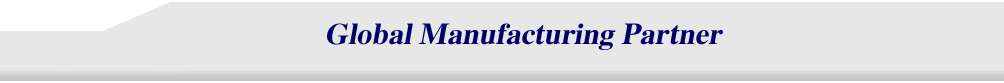| □How To Order Introductions ---------------------------------------------------------------------------------------------------------------------------------------------------------------------------------------------------------------------------- Getting started for new customers: (Complete these easy steps online) 1. Complete the Online Sign Up to become a Eleclink.com registered user. 2. Please email your CAM file (data) of manufactur to sales@eleclink.com and get a quote from our sales. 3. Ordering online requires finishing a valid ordering form on web 4. If you find it necessary to submit your orders via e-mail, you can email it to sales@eleclink.com .
Ordering 1. Click the Order link at the upper of the home page 2. Complete the ordering form and submit your order. 3. You can also email your order to our sales. Ordering procedure index: (Follow these steps) 1. Transmit a ordering form to eleclink sales by online submit or Email to sales@eleclink.com, Email your engineering CAM files to sales@eleclink.com 2. Get a quote from eleclink sales’s feedback within 12 hour. or via online quoting on website. 3. Down payment for the order to eleclink USD’cash account.Payments can be made by wire transfer the funds to account appointed or mail a check to address appointed .or to qualify for an 30 account. 4. Get a email sure for payment and beginning fabrication information from eleclink sales. 5. Track online ordering and check shipping state after 8days by click the online tracking order link at the left of home page 6. Sign for your boards with DHL or FeDex. 7. Payment your order (for 30 days account customer)  |