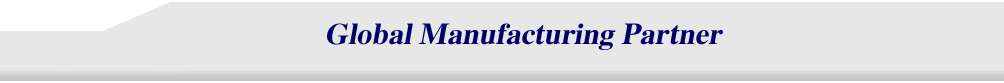New Customers Getting Started:
Complete these easy steps to order online:
- Complete the online registration form to become a Eleclink.com registered user.
- Complete an Internet Commerce Agreement (ICA) if you want to submit orders online
- Ordering online requires a valid Eleclink purchase order or sales order number for your company and
yourcompany billing information.
- If you find it necessary to submit your orders via fax or e-mail, you must first Click to Accept Eleclink's
standard terms and conditions of supply agreement for fax or e-mail orders.
If you do not have a purchase order or sales order number available or would like to be added to your company's existingInternet Commerce Agreement, please contact Eleclink customer service.
Registered Eleclink Direct Customers:
Please login using the login link at the top of this page and navigate to the Ordering home page to use Cisco
Internet Commerce tools.
|